cdr list server
The cdr list server command displays a list of the Enterprise Replication servers that are visible to the server on which the command is run.
Syntax
>>-cdr list server--+--------------------------+----------------> | (1) | '-| Connect Option |-----' .------------------. V | >----+--------------+-+---------------------------------------->< '-server_group-'
- See Connect Option.
| Element | Purpose | Restrictions | Syntax |
|---|---|---|---|
| server_group | Name of the server group. | The database server groups must be defined for Enterprise Replication. |
Usage
The cdr list server command displays information about servers. You do not need to be user informix to use this command; any user can run it.
The cdr list server command can be used while the replication server is in DDRBLOCK mode. Before using the cdr list server command you must set the DBSPACETEMP configuration parameter and create a temporary dbspace with the onspaces utility.
When no server-group name is given, the cdr list server command lists all database server groups that are visible to the current replication server.
In hierarchical topology, leaf servers only have information about their parent database servers in the Enterprise Replication domain. Therefore, when cdr list server is executed against a leaf server, it displays incomplete information about the other database servers.
Output Description
The SERVER and ID columns display the name and unique identifier of the Enterprise Replication server group.
The STATE column can have the following values.
| Value | Description |
|---|---|
| Active | The server is active and replicating data. |
| Deleted | The server has been deleted; it is not capturing or delivering data and the queues are being drained. |
| Disabled | The server is disabled. It is not capturing or delivering data, but its delete tables are being maintained. |
| Quiescent | The server is in the process of being defined. |
| Suspended | Delivery of replication data to the server is suspended. |
The STATUS column can have the following values.
| Value | Description |
|---|---|
| Connected | The connection is active. |
| Connecting | The connection is being established. |
| Disconnect | The connection was explicitly disconnected. |
| Disconnected will attempt reconnect | The connection was disconnected but is being reattempted. |
| Dropped | The connection was disconnected due to a network error because the server is unavailable. |
| Error | The connection was disconnected due to an error (check the log and contact customer support, if necessary). |
| Failed | The connection attempt failed. |
| Local | Identifies that this server is the local server as opposed to a remote server. |
| Timeout | The connection attempt has timed out, but will be reattempted. |
The QUEUE column displays the size of the queue for the server group.
The CONNECTION CHANGED column displays the most recent time that the status of the server connection was changed.
Examples
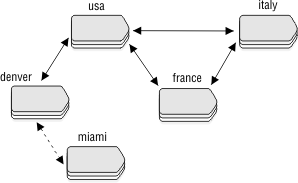
When the cdr list server command includes the name of a database server group, the output displays the attributes of that database server. The following commands and example output illustrate how the cdr list server command displays server information.
In this example, the server g_usa generates ATS and RIS files in XML format, has an idle time out of 15 seconds, and is a hub server.
cdr list server g_usa
NAME ID ATTRIBUTES
-----------------------------------------------------
g_usa 1 atsrisformat=xml timeout=15 hub
In this example, the g_denver server shows the g_usa server as its root server.
cdr list server -c denver g_denver
NAME ID ATTRIBUTES
-----------------------------------------------------
g_denver 27 root=g_usa
In this example, the attributes of the g_denver server are shown from the perspective of the italy server. The g_denver server has the g_usa server as its root server and uses the g_usa server to forward replicated transactions between it and the italy server.
cdr list server -c italy g_denver
NAME ID ATTRIBUTES
-----------------------------------------------------
g_denver 27 root=g_usa forward=g_usa
In this example, the g_miami server shows the g_denver server as its root server and that it is a leaf server.
cdr list server g_miami
NAME ID ATTRIBUTES
-----------------------------------------------------
g_miami 4 root=g_denver leafcdr list server
SERVER ID STATE STATUS QUEUE CONNECTION CHANGED
--------------------------------------------------------------
g_denver 1 Active Local 0
g_miami 2 Active Connected 0 Mar 19 13:48:44
g_usa 3 Active Connected 0 Mar 19 13:48:40
g_france 4 Active Connected 0 Mar 19 13:48:41
g_italy 5 Active Connected 0 Mar 19 13:48:45